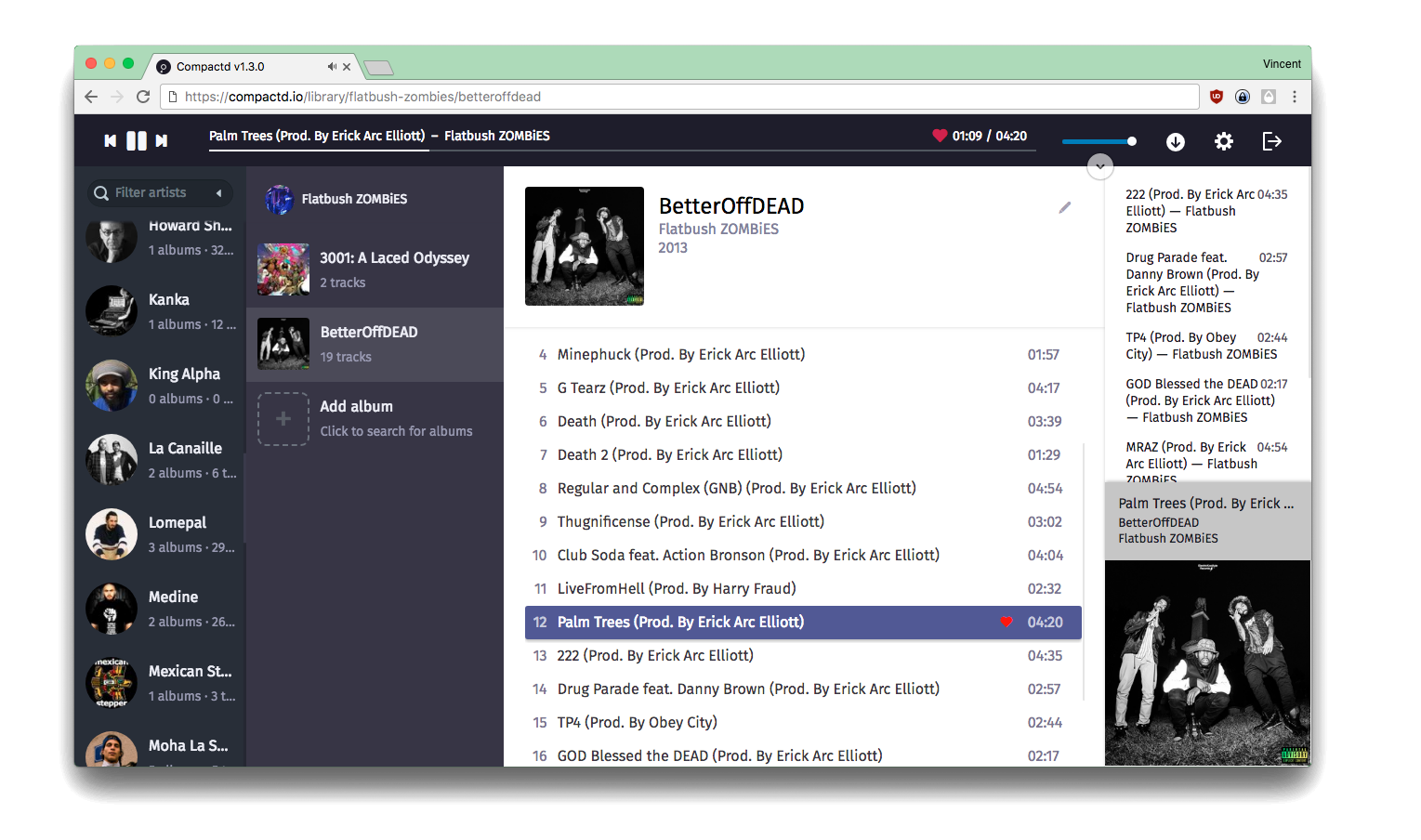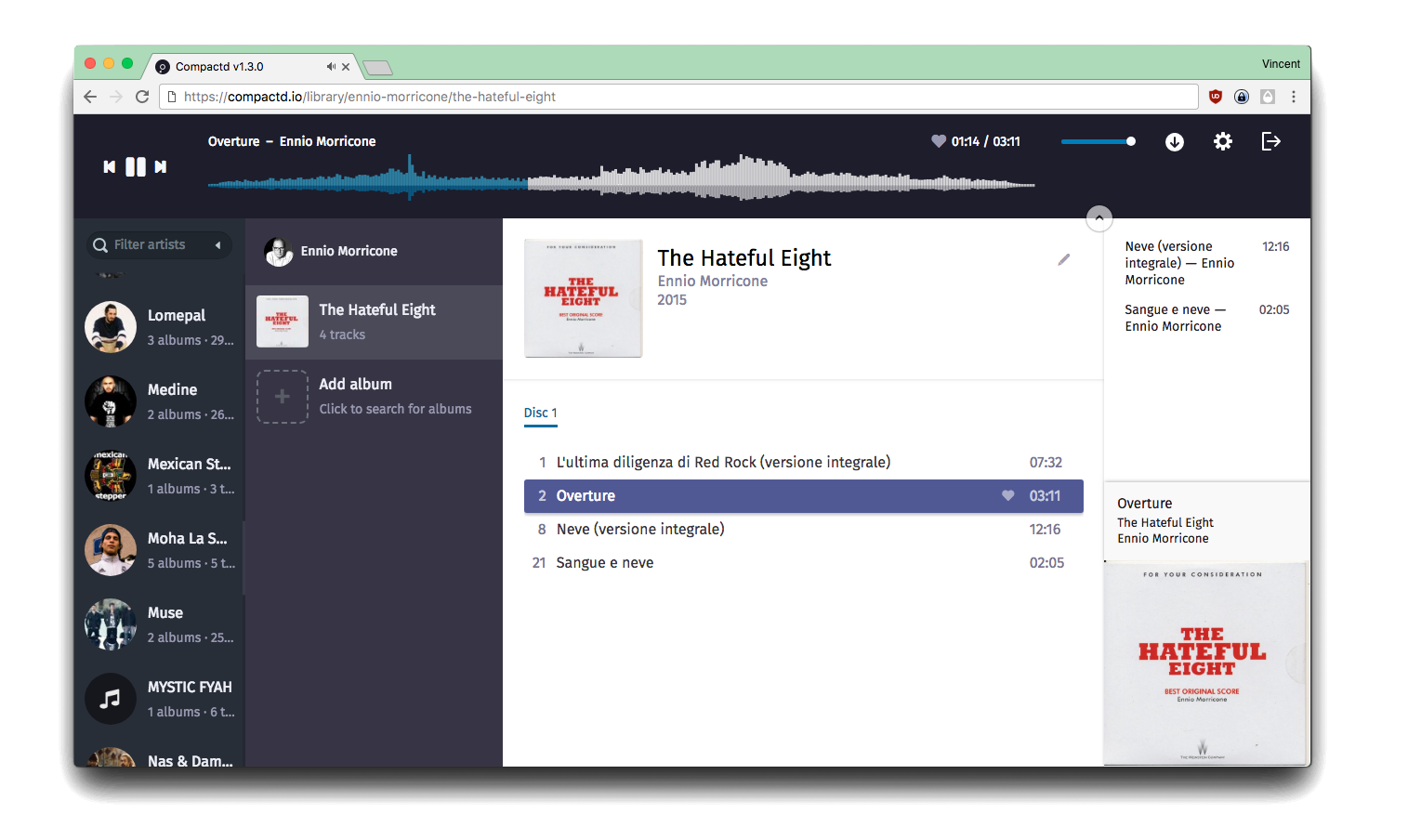Compactd
(pronounce compact-D)
Compactd aims to be a self-hosted remote music player in your browser, streaming from you own personal server. It will also allows to download new music onto your server just like headphones does.
Features
- Scan any download folder (no neeed for a specific format like Plex)
- Finder-like columns for browsing library
- Fuzzy finder for searching library
- Library reorganization (moving an album to a different artist)
- Hidding and removing track (only from the database) from library
- Streaming music
- Music transcoding on-the-fly
- Hotkey controls (J, K, L, Ctrl+P)
- Artist and album downloading
- Gazelle-based trackers support
- Deluge torrent client supported
- Waveform vizualisation
Future development
- SoundScrape support: download from SoundCloud or Bandcamp
- Youtube support : download music from youtube
- Standalone desktop app: with or without server local playback / downloading
- Folder view: browse by folders instead of artists / albums
Stack
Redux, React, PouchDB, Webpack, Typescript, Socket.io...
Prequisites
- Node v8 and npm v5. I recommend using https://github.com/creationix/nvm
- CouchDB v2. You can install it following this guide for linux . Windows is quite straightforward, on Debian, you will need to build it from source following the tutorial. Just make sure you don't configure anything or any password.
- Latest Ffmpeg. Installation varies from OS, you might wanna follow this guide
- deluge with deluge-web are optionnal (for downloading new content)
- audiowaveform is optionnal, only if you want to use the waveform feature. Ubuntu, Arch, and Mac OS are straightforward, debian requires building from source; Windows doesn't work.
- opencv2 is optional, it allows the artwork processing tool to recognize face and crops images if they are not squared
Installation
$ npm install --global compactd
$ compactd --configure
Follow the steps. Once it is down everything is configured!
Nginx configuration
You need at least to locations, one for the http part and one for the socket server which allows realtime data update. Example:
server {
listen 443 ssl;
server_name compactd.io;
include snippets/ssl-compactd.io.conf;
include snippets/ssl-params.conf;
access_log /var/log/nginx/access.log;
location /engine.io/ {
proxy_set_header Upgrade $http_upgrade;
proxy_set_header Connection "upgrade";
proxy_http_version 1.1;
proxy_set_header Host $host;
proxy_set_header X-Real-IP $remote_addr;
proxy_set_header X-Forwarded-For $proxy_add_x_forwarded_for;
proxy_set_header X-Forwarded-Proto $scheme;
proxy_pass http://127.0.0.1:9001;
}
location / {
proxy_set_header Host $host;
proxy_set_header X-Real-IP $remote_addr;
proxy_set_header X-Forwarded-For $proxy_add_x_forwarded_for;
proxy_set_header X-Forwarded-Proto $scheme;
# Fix the âIt appears that your reverse proxy set up is broken" error.
proxy_pass http://127.0.0.1:9000;
proxy_read_timeout 90;
proxy_redirect http://127.0.0.1:9000 https://compactd.io;
}
}Starting
Just run
$ compactd --serve
This will spawn a pm2 process in the background if it's not already running for process management.
Stopping, restarting
$ pm2 restart compactd
$ pm2 stop compactd