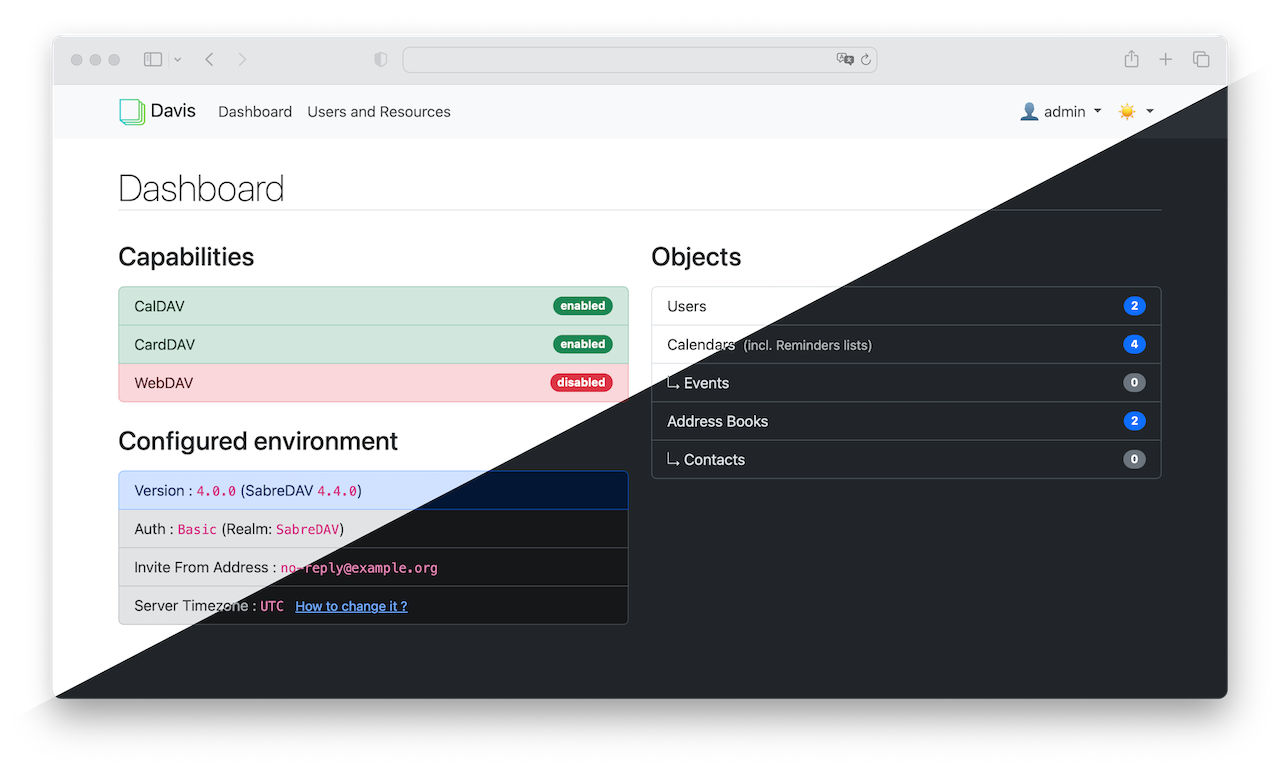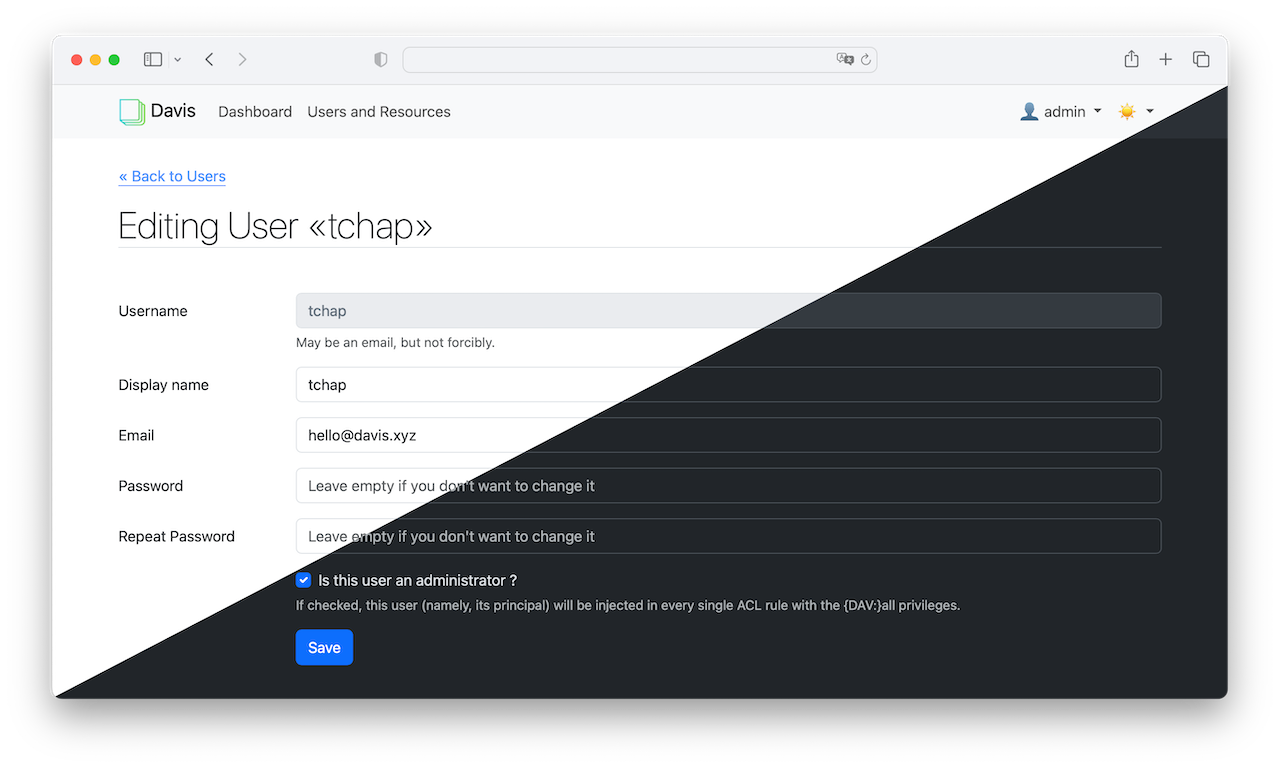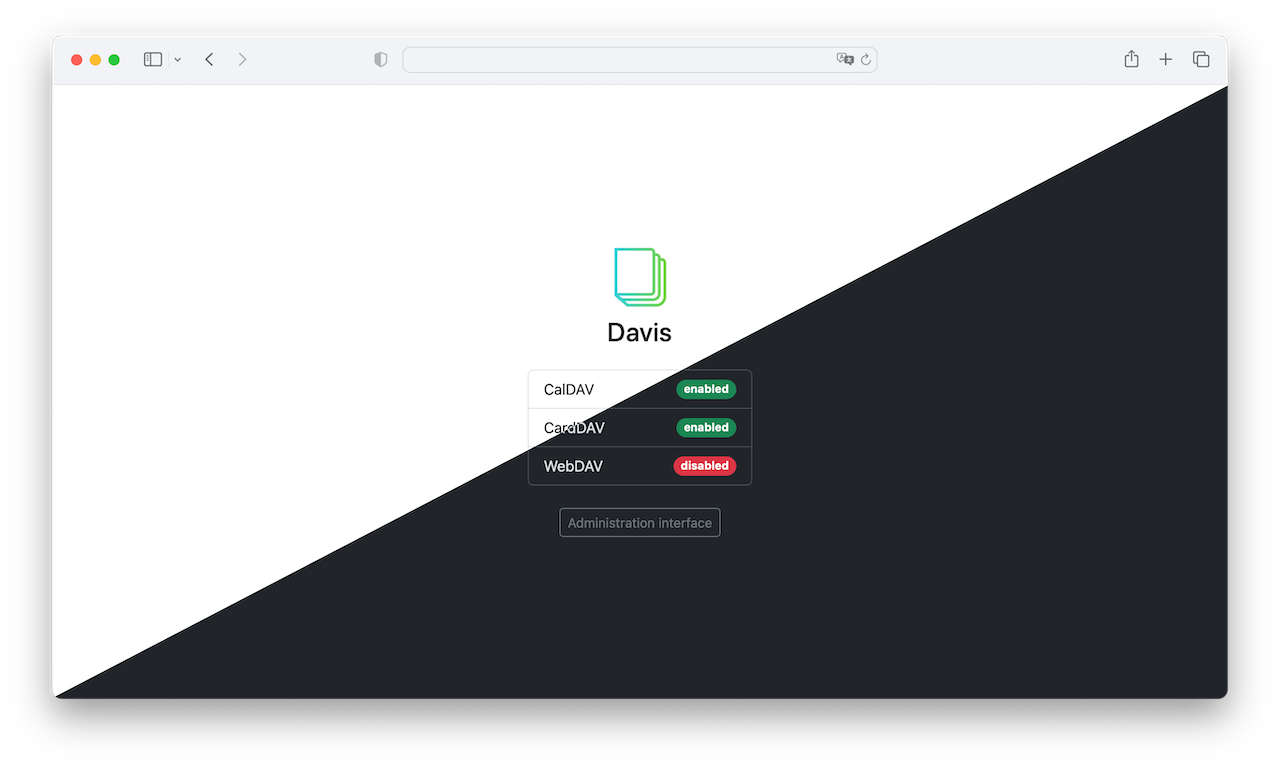Davis
A simple, fully translatable admin interface and frontend for sabre/dav based on Symfony 5 and Bootstrap 4, largely inspired by Baïkal.
Requirements
PHP > 7.3.0 (with pdo_mysql and intl extensions), MySQL (or MariaDB).
Installation
-
Clone this repository
-
Retrieve the dependencies:
composer install
-
At least put the correct credentials to your database in your
.env.localfile so you can easily migrate your database. -
Migrate the database:
bin/console migrate
Davis can be used with a pre-existing MySQL database (for instance, one previously managed by Baïkal). The only missing table would be the migrations table, that you can recreate automatically when running the migrations.
The migrations are not exactly equivalent to those of Baïkal, and allow for a bit more room in columns.
Configuration
Create your own .env.local file to change the necessary variables, if you plan on using symfony/dotenv.
If your installation is behind a web server like Apache or Nginx, you can setup the env vars directly in your Apache or Nginx configuration (see below). Skip this part in this case.
a. The database url (you should already have it configured since you migrated the database previously)
DATABASE_URL=mysql://db_user:db_pass@host:3306/db_name
b. The admin password for the backend
ADMIN_LOGIN=admin
ADMIN_PASSWORD=test
c. The auth Realm and method for HTTP auth
AUTH_REALM=SabreDAV
AUTH_METHOD=Digest # can be "Basic" or "Digest"
d. The global flags to enable CalDAV, CardDAV and WebDAV
CALDAV_ENABLED=true
CARDDAV_ENABLED=true
WEBDAV_ENABLED=false
e. The email address that your invites are going to be sent from
INVITE_FROM_ADDRESS=no-reply@example.org
f. The paths for the WebDAV installation
I recommend that you use absolute directories so you know exactly where your files reside.
TMP_DIR='/tmp'
PUBLIC_DIR='/public'
Migrating from Baïkal ?
If you're migrating from Baïkal, then you will likely want to do the following :
-
Get a backup of your data (without the
CREATEstatements, but with completeINSERTstatements):mysqldump -u root -p --no-create-info --complete-insert baikal > baikal_to_davis.sql # baikal is the actual name of your database -
Create a new database for Davis (let's name it
davis) and run the migrations :bin/console doctrine:migrations:migrate -
Reimport the data back:
mysql -uroot -p davis < baikal_to_davis.sql
Access / Webserver
A simple status page is available on the root / of the server.
The administration interface is available at /dashboard. You need to login to use it (See ADMIN_LOGIN and ADMIN_PASSWORD env vars).
The main endpoint for CalDAV, WebDAV or CardDAV is at /dav.
Example Apache 2.4 configuration
<VirtualHost *:80>
ServerName dav.domain.tld
DocumentRoot /var/www/davis/public
DirectoryIndex /index.php
<Directory /var/www/davis/public>
AllowOverride None
Order Allow,Deny
Allow from All
FallbackResource /index.php
</Directory>
# Apache > 2.4.25, else remove this part
<Directory /var/www/davis/public/bundles>
FallbackResource disabled
</Directory>
# Env vars (if you did not use .env.local)
SetEnv APP_ENV prod
SetEnv APP_SECRET <app-secret-id>
SetEnv DATABASE_URL "mysql://db_user:db_pass@host:3306/db_name"
# ... etc
</VirtualHost>
Example Nginx configuration
server {
server_name dav.domain.tld;
root /var/www/davis/public;
location / {
try_files $uri /index.php$is_args$args;
}
location /bundles {
try_files $uri =404;
}
location ~ ^/index\.php(/|$) {
fastcgi_pass unix:/var/run/php/php7.2-fpm.sock; # Change for your PHP version
fastcgi_split_path_info ^(.+\.php)(/.*)$;
include fastcgi_params;
# Env vars (if you did not use .env.local) fastcgi_param APP_ENV prod;
fastcgi_param APP_SECRET <app-secret-id>;
fastcgi_param DATABASE_URL "mysql://db_user:db_pass@host:3306/db_name";
# ... etc ...
fastcgi_param SCRIPT_FILENAME $realpath_root$fastcgi_script_name;
fastcgi_param DOCUMENT_ROOT $realpath_root;
internal;
}
location ~ \.php$ {
return 404;
}
}
More examples and information here.
Well-known redirections for CalDAV and CardDAV
Web-based protocols like CalDAV and CardDAV can be found using a discovery service. Some clients require that you implement a path prefix to point to the correct location for your service. See here for more info.
If you use Apache as your webserver, you can enable the redirections with:
RewriteEngine On
RewriteRule ^\.well-known/carddav /dav/ [R=301,L]
RewriteRule ^\.well-known/caldav /dav/ [R=301,L]
Make sure that mod_rewrite is enabled on your installation beforehand.
If you use Nginx, you can add this to your configuration:
location / {
rewrite ^/.well-known/carddav /dav/ redirect;
rewrite ^/.well-known/caldav /dav/ redirect;
}
Dockerized installation
A Dockerfile is available for you to compile the container.
We use ssmtp as a delivery service for a configured mailhost instead of using local delivery (that should work out of the box). You can ignore this or remove it from the Dockerfile if you want.
A docker-compose.yml file is also included as a minimal example setup with a MariaDB database and Nginx as a reverse proxy.
You can start the containers with :
cd docker && docker-compose up -d
docker exec -it davis bash -c "APP_ENV=prod bin/console doctrine:migrations:migrate --no-interaction"
Then, head up to http://<YOUR_DOCKER_IP> to see the status display :
Note that there is no user, no principals, etc created by default.
Development
You can spin off a local PHP webserver with:
php -S localhost:8000 -t public
If you change or add translations, you need to update the messages XLIFF file with:
bin/console translation:update en --force --domain=messages+intl-icu
Libraries used
- Symfony 5 (Licence : MIT)
- Sabre-io/dav (Licence : BSD-3-Clause)
- Bootstrap 4 (Licence : MIT)
This project does not use any pipeline for the assets since the frontend side is relatively simple, and based on Bootstrap.
Licence
This project is release under the MIT licence. See the LICENCE file