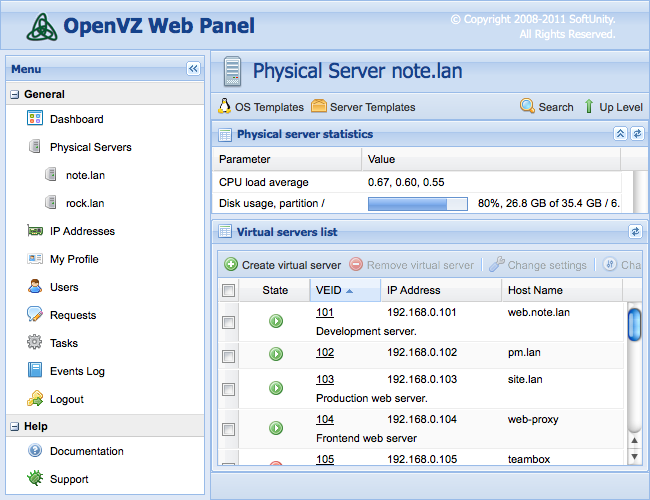OpenVZ Web Panel
Copyright (c) 2008-2015 SoftUnity, Alexei Yuzhakov sibprogrammer@gmail.com
Table of contents:
- License
- Description
- Features
- Installation
- Usage
- Additional information
1. License
This software is licensed under the terms of the GPL 2.0 license. Additional information can be found in LICENSE file.
2. Description
OpenVZ Web Panel is a GUI web-based frontend for controlling of the physical and virtual servers with the OpenVZ virtualization technology.
3. Features
- Web-based control of OpenVZ containers
- Ability to control several physical servers
- Separate physical server daemon (ability to set up panel inside VE)
- Pretty interface
- Multilanguage support
4. Installation
See INSTALL file for installation instructions.
5. Usage
By default you can visit http://your-host-or-ip:3000 to see the web panel. Login
page should be shown.
Default administrator's login and password are: admin/admin. Do not forget to
change default password after the first login (using "My Profile" link).
6. Additional information
Additional information can be found on the project's website: http://owp.softunity.com.ru/